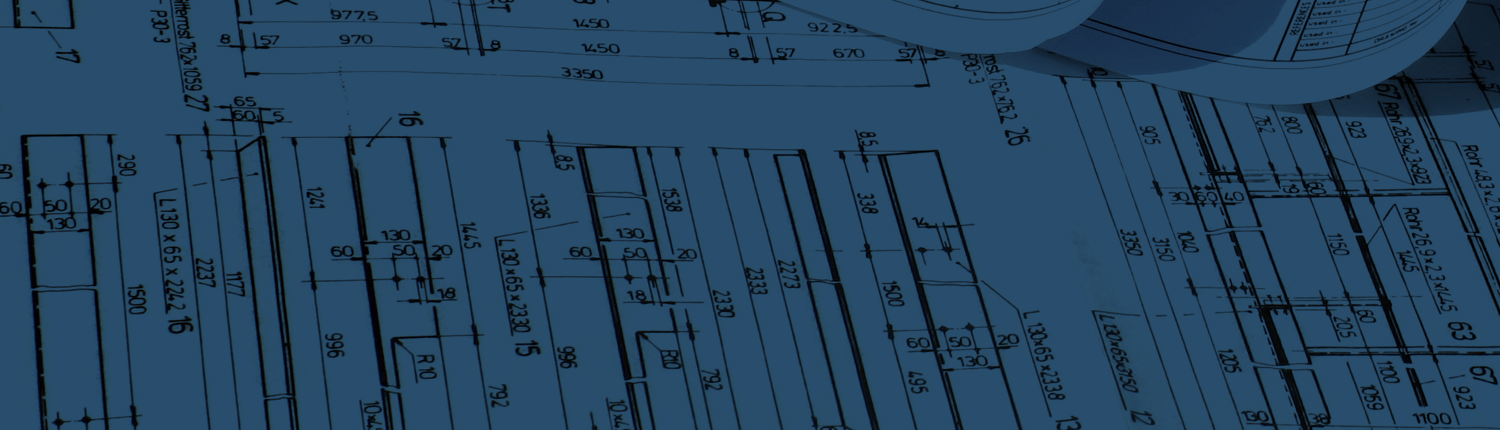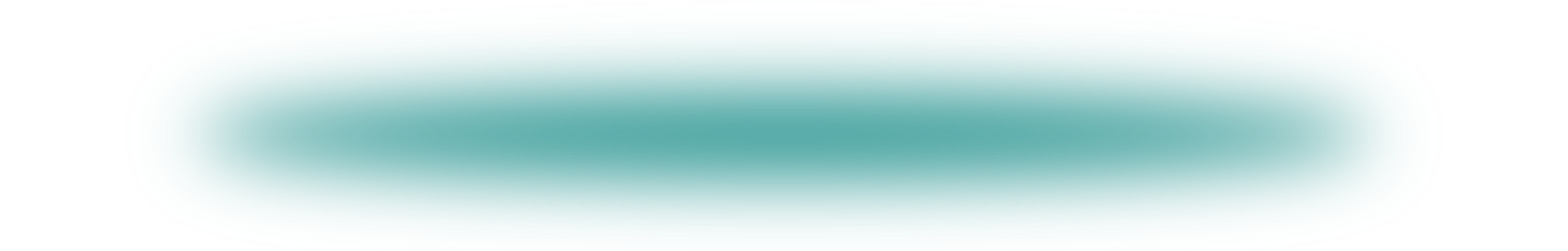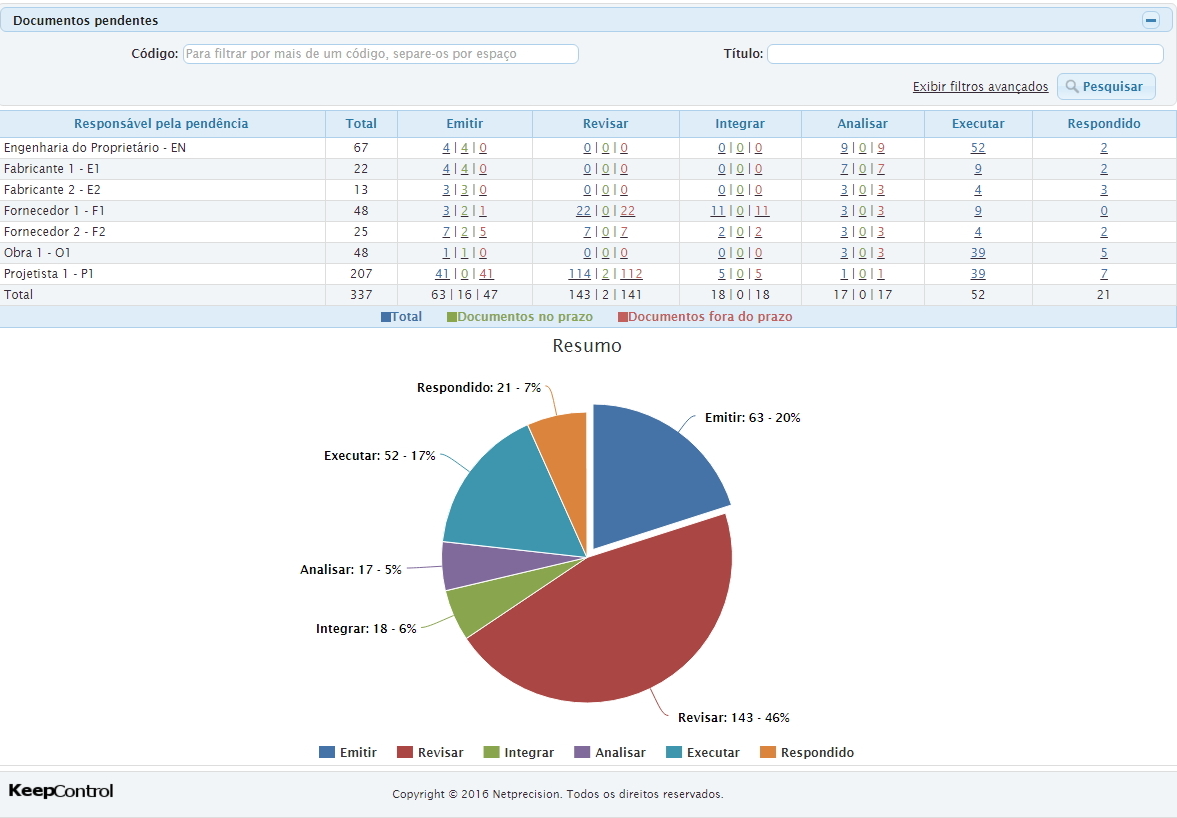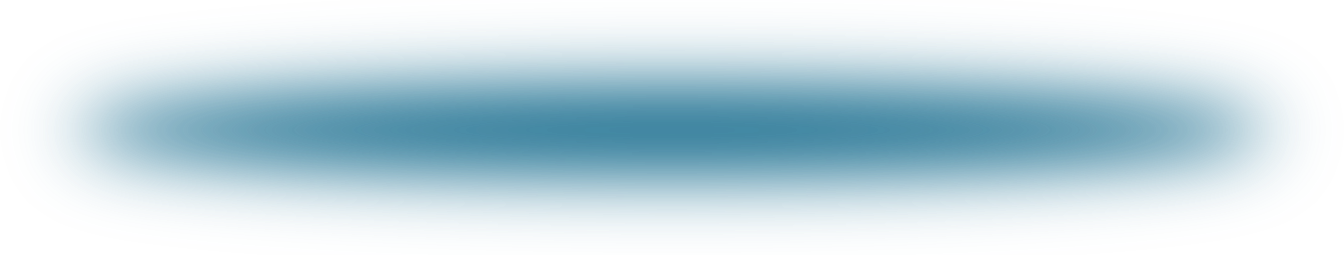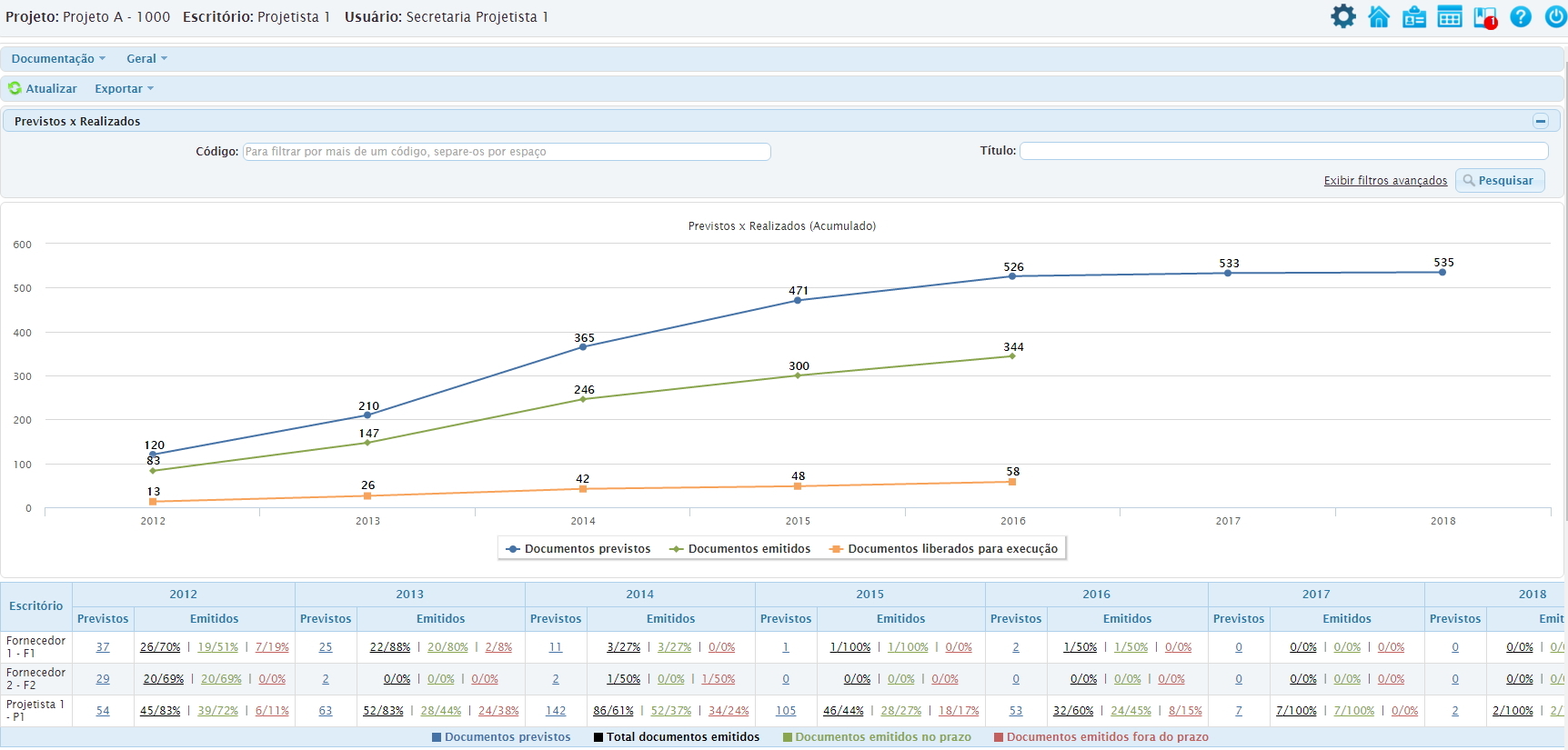The emission of management reports is the main singularity of KeepControl
The control over the documentation is a basic function of any system that works with Document Management Systems (DMS). However, to managed complex projects, the professionals that occupy management positions need to go beyond and have access to significant reports. The system guarantees that everything that is been made or build went through a strict process of analysis and approval.